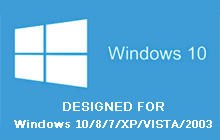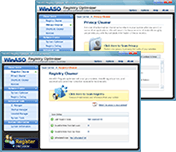|
With a fast and advanced registry scan algorithm, WinASO Registry Optimizer scans the entire registry within a few seconds. |
|
 |
WinASO Registry Optimizer will clean and fix most registry errors including: |
|
| |
| Invalid User software settings |
Invalid class keys |
| Invalid system software settings |
Invalid fonts |
| Invalid browser helper objects |
Invalid start-up programs |
| Invalid custom control settings |
ActiveX errors |
| Errors in uninstall sections |
Obsolete history lists |
| Shared DLL errors |
Invalid file paths |
| Sound and AppEvents errors |
Invalid file extensions |
| Startup popup window |
Invalid software locations |
| Invalid System settings |
Windows services error |
| Invalid help and resources |
Invalid virtual devices |
| Empty registry keys |
Invalid device drivers |
| |
|
| |
|
| |
|
|
|
 |
With the built-in System Optimizer, WinASO Registry Optimizer allows you to optimize your system settings, and as a result, boosts your system speed and improves system performance. |
|
 |
WinASO Registry Optimizer provides a smart Privacy Cleaner to help you find and clean your history records generated by Windows, IE, Firefox, Office, Flash player, media players and other applications. |
|
 |
WinASO Registry Optimizer can identify and remove the redundant shortcuts that point to non-existent or invalid files with its Short-cut Cleaner. |
|
 |
WinASO Registry Optimizer has a built-in “Registry Defrag” function that defragments your registry to acquire linear registry structure, reduce application respond time and registry access time. |
|
 |
WinASO Registry Optimizer provides an advanced IE manager to help you repair your IE problems. |
|
 |
WinASO Registry Optimizer includes a Start-up Manager that allows you to easily inspect, delete or temporarily disable the start-up programs. |
|
 |
WinASO Registry Optimizer can safely remove the unwanted applications installed on your computer with its Uninstall Manager. |
|
 |
New! WinASO Registry Optimizer now added a brand-new feature - the powerful Data Recovery function to help you get back deleted or formatted files. |
|
 |
WinASO Registry Optimizer presents a number of useful system tools for your convenience to help you better manage your computer, such as Disk Cleanup, Disk Defragmenter, DirectX Diagnostic Tool, Registry Editor, etc. |
|
 |
UI is use friendly and very easy to use. |
|